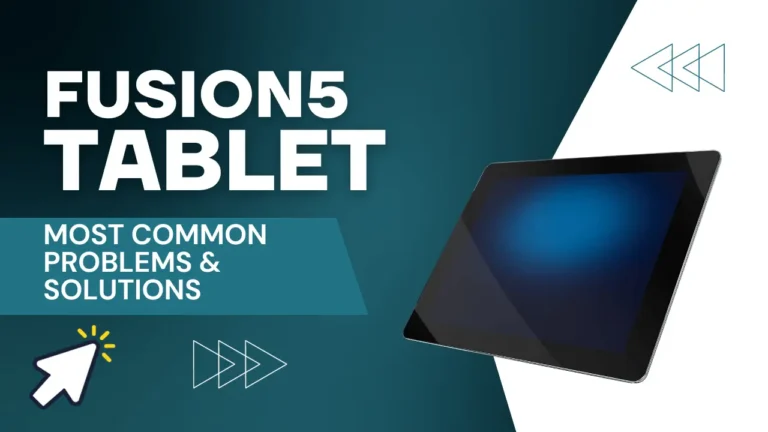Fusion 5 tablets offer good quality at an affordable price. If you are looking to buy a high-quality laptop that fits your budget, you have probably heard of this name. However, every product has its pros and cons. In this article, I am going to cover all the most common problems with Fusion 5 tablet along with the solutions.
Most of the Fusion 5 tablet problems can be solved by a simple reset, replacing the charging cable, replacing the battery, and keeping all the apps updated. Now, let’s dive into each problem and see how can you solve it with a step-by-step method.
Contents
Fusion5 Tablet Not Turning On
The most common issue faced by tablets is their failure to turn on. As I discussed in the common RCA Pro 12 tablet problems, many factors are responsible for this issue including a dead battery, a faulty cable, and a defective battery.
Sometimes the charging port is faulty and your laptop does not charge even if you keep it connected to the charger for hours.
I experienced this many times when a faulty power outlet was the main culprit and I was confused for a whole day. When I connected it to another power outlet it started working when completely charged.
If you have switched off your Fusion 5 tablet with a low battery and it’s not turning on, it means the battery is dead and it is not getting charged properly.
As a first step, connect a charger and wait for at least two hours. If it is not charging, you may try replacing the charging cable or the power outlet.
However, if you are sure that it is getting charged (by looking at the charging light or screen) and still not turning on, there might be an internal hardware problem. In this case, you should consider taking it to a professional technician or service center.
Fusion Tablet 5 Not Charging
As I mentioned above, the tablet won’t charge if there is a fault in your power outlet, charging cable, or battery. Additionally, if there is a faulty USB port (that you are using for charging the tablet), your tablet will not charge.
So, you will have to check the power outlet and charging cable if they are working fine. You can try using another wall socket and charging cable to see if it works. You may also clean the USB charging port with a soft brush to remove any debris inside it.
If the charging cable and wall socket are not faulty, you may check the battery of your tablet. If your battery needs replacement, you can take it to the authorized service center.
In addition, you may also check if the USB charging port is not broken. If it is broken, you need to contact a professional technician for Fusion 5 tablet USB charging port repair.
Fusion 5 Tablet Audio Not Working
If you are unable to hear the sound of your Fusion5 tablet, you should check if the audio is not muted. If it is not muted, you can try restarting the tablet as it can resolve the minor glitches.
If the problem continues, try using headphones to check for audio output. In addition, you may also check for any updates. If you see any pending updates, download and install them.
If nothing works, you may have to perform a factory reset on your tablet as a last resort. Before resetting your tablet, it’s important to create a backup of your data and settings. When you perform a factory reset, all the data & settings on your tablet will be removed.
How to Hard Reset Fusion5 Tablet?
Hard reset or Factory reset is only recommended as a last option as it removes all data on your tablet. You may also backup all of your important data on your tablet before performing a hard reset.
- Go to Settings, open personal settings, and choose Backup & Reset.
- Then, enable “Backup my data”.
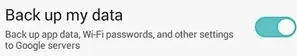
- Now, go back to “Backup & Reset”, and tap on Factory Data Reset.
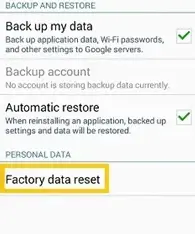
Tablet Overheating
When using a tablet for several hours continuously, it may overheat and cause damage. When it gets overheated, you should immediately close all the running programs.
It is also recommended that you switch off the tablet screen and place it in a cool place. You should not use the tablet unless it has cooled down.
Frozen Screen
The screen freezing issue occurs due to an overloaded compressor or any defective app. If the fusion5 tablet block the start screen, you can try starting your tablet in safe mode.
When a tablet or computer is started in the safe mode it only loads the essential system apps. If the issue is caused by a third-party app, your tablet screen will not freeze in safe mode.
If the tablet screen freezes while you are using it, you can try restarting the tablet. In many cases, a simple restart fixes the Fusion5 tablet’s frozen screen.
Additionally, if the issue persists, you may need to power cycle or perform a hard reset on your tablet.
How To Power Cycle Fusion 5 Tablet?
- Switch off your tablet and remove it’s plug from the power source.
- Press and keep holding the power button for at least 30 seconds.
- Plug in your tablet and turn it on.
Fusion5 Tablet Windows 10 is Slow
Fusion 5 tablet may become slow due to outdated apps, low storage, or too many programs running in the background.
You can avoid this issue by keeping all apps updated, cleaning tablet storage, and closing all the unnecessary apps that are running in the background.
Fusion5 Tablet Pros and Cons
Pros
- Budget-friendly.
- Good battery life.
- Good quality.
- Excellent screen size.
- User-friendly.
- Elegant design.
Cons
- Low sound quality.
- Limited storage.
- Performance issues.
- Sensitive touch screen.

Is a Fusion 5 Tablet Worth Buying?
Yes, if you are looking for a high-quality tablet with all the latest features at a reasonable price, you should consider it. It is a lightweight tablet that you can carry without any hassle and has excellent battery timing and screen size. Whether you need it for entertainment, work, or school, the Fusion5 is a versatile device that can handle it all.
Frequently Asked Questions
Are Fusion5 tablets any good?
Fusion 5 is an affordable and reliable tablet that performs well. It is the best choice if you are looking for a good tablet that won’t break the bank.
How long does a Fusion5 tablet last?
Fusion 5 tablets can last up to five years if they are well-maintained. However, when used roughly, the lifespan of this tablet may decrease to just 3 years.
Is it worth repairing a Fusion5 tablet?
If your Fusion 5 tablet is less than 2 years old, it is recommended to get it repaired. However, if the cost of repair is expected to be more than half of the tablet’s original price, it may be more cost-effective to buy a new one. If the tablet is still under warranty, it is always best to get it repaired by an authorized service center.
My name is Sarah Williams, and I am the administrator and writer for Techblasted.com. I have always been intrigued by the various features and functions of apps and devices, which sparked my interest in this field. It all began as a hobby, and for the past seven years, I have been writing tech-related content online. Apart from my love for technology, I am also an avid gardener.