The LG smart TV remote is truly a bliss for users as they can use it to access downloaded apps, flip through channels, and adjust their TV settings. If your TV remote is working fine, you will not waste your time figuring out how to use it instead of enjoying your favorite shows. However, if your LG TV Remote Not Working as it should, then it is really worth it to know how to fix it in a convenient way.
Even after routine use, it is not unusual for TV remote controls to become inoperable at some point. This is because the structure of TV remotes is not particularly high quality. Sometimes, all the buttons of the TV remote don’t work at all however, sometimes this issue occurs only with the volume or power buttons. Let’s start by looking at the possible reasons why your TV remote is not working.
Contents
TV Related Issues
- A problem with the sensor/IR Blaster.
- Obstructive objects and technology.
- Glitches/bugs in the software.
- An old version of the software.
Remote Related Issues
- Defective Remote.
- Leakage in Battery.
- Button jams.
- Interfering electrical signals.
- Dead or faulty batteries.
Whatever, the problem is, you can fix your LG TV remote by using the effective methods provided below:
Restart Your TV
The majority of the LG Smart TV remotes can be fixed simply by power cycling the TV. All you have to do is turn off your TV and then turn it back on again. It may seem basic but it works in many cases especially when there is a glitch/bug in the smart TV software.
- First, physically disconnect your LG TV from its power supply.

- Then, for the next half a minute, you must keep the TV’s power button pressed down continuously. It ensures that all of the TV capacitors are completely discharged.
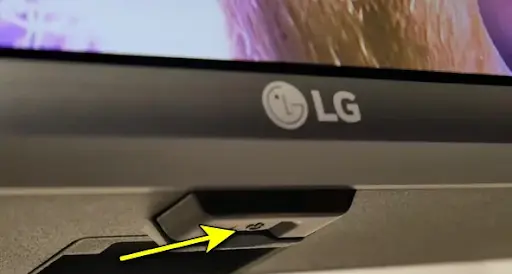
- Now release the button after 30 seconds and wait for another 30 seconds.
- After that, reconnect the power supply to your LG TV and check the remote control to see if it is working or not.
Check the Batteries
You can remove and check the batteries of your LG TV remote in order to see if they need replacement. Additionally, you can also check the batteries through IR Blaster. The remote’s IR blaster (typically located on the upper side of the remote) will flash a red light with each button press to indicate whether or not the batteries are dead. However, we cannot see that light through a human eye so you can check it by using the simple method given below:
- Open the camera application on your mobile device.

- Then, Point the camera so that it is looking up at the upper side of the remote control.

- Now, you have to tap on any button on the TV remote.

- After that, check the camera on your phone to see if there is any light arising from the infrared blaster on the remote control.
- The presence of any light indicates that the batteries are still functioning. If this is not the case, then it is clear that they have died, and you have to get new ones!
Clean Your Standard Remote
You can also remove batteries and dismantle your TV remote to clean it carefully. This will remove any liquid, dirt, or sticky objects from the inner side of the remote which are possibly causing problems. So, you can remove the batteries, open the remote with a screwdriver, and clean its inner side (with cotton) very carefully. However, you should not wash it or clean it harshly as it can cause further problems with the remote.
Re-Pair Your Magic Remote with LG TV
Sometimes the TV remote and TV are not properly paired and as a result, the TV remote does not work. As I mentioned in the JVC TV remote not working solution, you should always double-check if your TV remote is properly paired to the TV.
In case, your LG TV and its remote control are having trouble maintaining a reliable connection with one another, you can try pairing them again. So, reset your magic remote and then follow the simple procedure given below:
- Firstly, press the home and back buttons at the same time and keep holding them for a while. This will reset the connection between your LG TV and the remote.
- Then, remove the TV remote batteries from your remote and wait for 1 minute.
- After that, approach your TV with the magic remote in hand. Hold down the OK button and a pairing message will appear on the TV.
- Done, your LG TV and Remote are paired now.
Match Your Remote and TV Sensor Directly
The remote control for your LG TV normally communicates with the TV through the infrared light. So, you should make sure to point your remote straight at the remote sensor of your LG TV. Check to see if the TV’s IR sensor has been obstructed or covered. You cannot operate the remote control properly if the TV sensor is blocked. In addition, you should not press more than two remote buttons simultaneously. It’s possible that the remote control won’t send an IR signal if you press several buttons in one go.
Reset Your Standard Remote
If you are unable to identify any issue with the remote buttons, then the problem may exist due to any software issue with the remote. To eliminate all glitches, errors, and electrical issues from the remote, you have to reset it in the following way:
- Remove the battery from your remote.
- You should give it a few seconds to let the power drain.
- Then, aim the remote control at the LG TV.
- Press the middle wheel button to turn on the remote.
- After that, you can use your remote without any problem if the issue is related to any remote software glitch.
Use a Universal Remote
If the issue with your TV remote is still not resolved, you may try using a universal remote. If the universal TV remote works on your LG TV, it means that your LG TV remote is faulty and needs to be replaced.
However, if you don’t have a universal remote, you can use it by downloading the LG ThinQ app. This mobile app can be synced with a TV. Moreover, you can find plenty of additional third-party remote apps from the Google Play Store which can be used in place of your TV remote.
Contact LG Support
If all the solutions provided above don’t work for you, you may need to get in touch with LG’s customer support team for further assistance. You can get a replacement remote by shopping at the LG store or any other retailer. It is recommended that you get in touch with LG’s official support and request a replacement.
Also Read: Do LG TVs Last Long? Explained
Frequently Asked Questions
How to reset an LG TV remote?
Pressing and holding the “Home” and “Back” remote buttons at the same time will reset your LG TV’s remote. Keep them there for about 5 seconds and reconnect the remote control to the TV by pairing them again.
Is it possible to repair a remote sensor?
No, it is not possible to repair the sensor of any remote. If it is broken you have to buy a new TV remote.
Why does it seem like my LG TV is constantly turning on and off by itself?
It may be a result of slack in the power cord. You should ensure that your power cord is firmly attached to the outlet before turning on your TV.
My name is Sarah Williams, and I am the administrator and writer for Techblasted.com. I have always been intrigued by the various features and functions of apps and devices, which sparked my interest in this field. It all began as a hobby, and for the past seven years, I have been writing tech-related content online. Apart from my love for technology, I am also an avid gardener.

