RCA tablet Pro 12 is affordable for people looking for a tablet and keyboard like a laptop. However, just like any other device, people face plenty of issues while using this tablet. In this article, I will cover the most common problems with RCA Pro 12 Tablet and how you can solve them on your own.
Contents
RCA Pro 12 Tablet Not Turning on
If your RCA tablet Pro 12 is not turning on, there might be a problem with the battery, charging cable, or any physical damage. In this situation, you should first make sure that your tablet has enough battery.
If your tablet is not charging, you can try plugging it into another power outlet. You can also try replacing your charging cable to see if it is faulty. In addition, you should look for any physical damage on your tablet’s screen.
Sometimes it happens that the tablet gets stuck during the boot process which is quite frustrating. If this happens, you can start it in the safe mode. In safe mode, your tablet will load only necessary system apps so you can find out if the problem is caused by third-party apps.
If your tablet does not respond anyway, you should perform a hard rest by holding the power button for at least 20-25 seconds. After 20-25 seconds, your tablet will turn on and any minor glitches will be resolved automatically.
If your tablet is still not turning on, it is better to contact RCA customer support. They will provide you with detailed assistance and guide you if your device needs to be repaired.
RCA Tablet Battery Problems
One of the most common Pro 12 tablet problems is the “RCA tablet not charging”. Many users reported that their Pro12 tablet battery does not charge, which could be the result of a faulty charger, charging port, or battery.
In my opinion, you should first consider resetting your tablet in the following way:
- Turn off the tablet and unplug it from the power outlet.
- Wait at least 30 seconds and switch it on.
- Plug in the charger again to see if it is charging.
Moreover, you should also check your charging cable, and charging port. Try using any other charging port and try replacing your charging cable to confirm that they are not faulted.
If your charging cable and power outlet are not faulty, you can also update the RCA tablet system. If you are using an outdated system, you will face several issues and glitches while using the tablet.
How to Update The RCA Tablet System?
- Go to the settings section of your tablet.
- Click on “About Tablet” and see if there is any new version available.
- If you find a new update, download and install it.
- After installation, your tablet will restart.
If your RCA tablet crashes on charge, you should also check if there is a damaged motherboard or a defective battery. In these cases, you will have to consult a professional technician and get your tablet repaired.
RCA Tablet Keyboard Not Working
If your RCA tablet keyboard stopped working and you don’t know what went wrong, don’t worry, I have got you covered. This usually occurs because of faulty connections or outdated software.
You can fix this issue by checking your connectors and making sure that you are using up-to-date software. You can try reconnecting your keyboard and updating your driver/software.
Sometimes all it takes is restarting your tablet and the keyboard starts working again normally. However, if the problem persists, you can seek the assistance of a technician.
RCA tablet With keyboard Touch Screen Not Working
If your tablet screen keeps freezing or not working, it can be the result of loose cables, a displaced touchscreen digitizer, or screen cracks.
You can resolve this issue by restarting and resetting the tablet. You can also connect a mouse to your tablet and change display settings (if possible). If you are unable to do anything, you should take your tablet to any qualified technician and get it repaired.
RCA Pro 12 Tablet Not Downloading Apps
I understand your frustration if you are unable to download your favorite apps on your RCA Pro 12 tablet.
Any tablet seems almost useless if it does not have our desired apps. Most of the time, it can be fixed with just a restart. That might seem obvious but this is the most effective fix. If the problem persists, you can also try updating your device.
If you have tried all possible solutions and nothing seems to work, it is recommended that you get in touch with the RCA customer service for further assistance. They can help you fix the issue or guide you on how to get it repaired.
RCA Tablet Blue Screen of Death
If your tablet has a blue screen, it means there is some serious issue. As a first step, you should try restarting your tablet.
Secondly, you should power off your tablet, unplug it from the power outlet, and remove its battery. After 30 seconds, you should insert the battery, plug in your laptop, and turn it on.
If that does not work, you may have to perform a factory reset. If you are willing to do a factory reset, you should backup your important files/data because you will lose all of your data after that reset.
How to do RCA Pro 12 Tablet Factory Reset?
- Press and hold the power button and volume button at once.
- Keep pressing them until you see the RCA smart screen.

- Release both buttons when a menu appears.
- Use the volume buttons to go to the “wipe data/factory reset” option and select it using the power button.
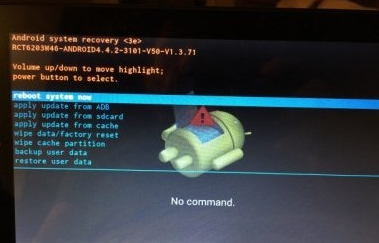
- You will see a message saying “Delete all user data” and you can confirm it by selecting “Yes”.
- This factory reset will take some time to complete, and your tablet will then restart.
Wrap Up
The most common problems with the RCA Pro 12 tablet usually be resolved with a simple restart. In many cases, your tablet also needs a power reset. Additionally, you may also check your cables and power outlets to make sure that they are in good working condition.
Frequently Asked Questions
How do I know if my RCA tablet is charging?
You can simply check the battery icon on your tablet while charging. You can also check the battery percentage if it is increasing with time.
Why is my RCA tablet not charging?
There might be a problem with your charging port, charging cable, or battery. You may try replacing your charging cable, using another port, or replacing the battery.
Why my tablet cannot connect to the Internet?
If your tablet cannot connect to the internet, you can try restarting your tablet as a first step. If that does not work, you can try connecting with your mobile phone instead of Wifi and see if that works.
My name is Sarah Williams, and I am the administrator and writer for Techblasted.com. I have always been intrigued by the various features and functions of apps and devices, which sparked my interest in this field. It all began as a hobby, and for the past seven years, I have been writing tech-related content online. Apart from my love for technology, I am also an avid gardener.

