Panasonic microwaves are known for their top-notch functionality and durability. When a problem occurs, a specific error code related to that problem appears on these microwave panels. The most common error users face while using the Panasonic microwave is H98. This article will provide a complete guide for the Panasonic H98 error code microwave troubleshooting process.
The H98 code on the Panasonic microwave indicates that your microwave’s magnetron or inverter circuit is not working properly. If your microwave is displaying this error, don’t worry you can fix it by following the simple and step-by-step methods provided below.
Contents
Panasonic Microwave H98 Error Code Meaning
H98 Panasonic microwave error is also known as the “error of death” because it prevents you from using your microwave. H98 message on the Panasonic microwave normally indicates that the microwave’s magnetron has failed.
Magnetron is the main component of a microwave oven that generates electromagnetic waves that heat your food. If the magnetron does not work, the microwave cannot do anything.
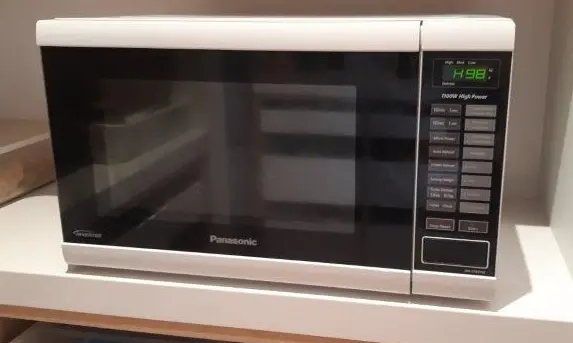
Additionally, if there is an issue with the inverter circuit, the magnetron won’t be able to get enough power and your microwave will display an H98 error. Similarly, you will see this error when your microwave is not getting power from the wall socket.
In many cases, a faulty power outlet is the root cause of this error which can be fixed by using another power outlet/cable. However, if there is a problem with the inverter or magnetron fails, you have to get them replaced.
How to Fix Panasonic Microwave H98 Error?
Check Power Outlet
First of all, you should check that your microwave is not plugged into a faulty wall socket. In several cases, the main culprit of this type of error is a faulty cable or a power outlet.
You should try using an alternate power outlet/cable to make sure that they are not faulty. If any of them is faulty, you have to replace them and reset your microwave.
How to Reset Panasonic Microwave?
- Switch off your microwave and unplug it from the power outlet.
- Look for the Reset button on the microwave’s back side.
- Press the reset button.
Power cycle The Microwave
This is a simple and basic step that works in a variety of situations. Power cycling your microwave can solve various technical issues and glitches.
How to Power Cycle Panasonic Microwave?
Follow these steps to power cycle your Panasonic microwave:
- Turn off your Panasonic microwave and unplug it from the wall socket.
- Wait for 5-10 minutes.
- Plug your microwave into the wall socket again and turn it on,
Clean The Microwave
If your microwave is not clean, it is likely to experience issues. Especially, if the microwave door is dusty or has debris on it, you should clean before using it.
You can use a mild detergent, a soft washing cloth, and warm water to clean it. However, no strong chemicals should be used.
You can also unscrew and remove the door seal to clean the microwave door. If the door seal is broken, you will have to get it replaced.
Check Door Switches
You should always check if your microwave is being closed properly. If the microwave door is not properly closed, it will not be locked and will not work.
You can use a multimeter to check the door switches and replace the faulty ones. For this purpose, you have to switch off, unplug the microwave, and remove its control panel.
However, it is strongly recommended that you should contact a qualified technician or Panasonic service center to get your microwave repaired.
Check The Inverter
A Panasonic microwave will show an H98 error if the microwave inverter is weak. In that case, you may hear strange noises and detect an electrical odor.
If the inverter fails, it should be replaced by a professional technician. Many users wonder if their microwave inverter can be repaired; the answer is yes, but replacement is a better option for an inverter.
Check The Microwave Diode
The diode is an important part of a microwave that provides the required voltage. If it’s not working, the magnetron will not get the required power and thus microwave will not work anymore.
If the diode is visibly burned out, you should get it replaced. However, you should not attempt to uncover and disassemble the microwave on your own. Microwaves can store huge amounts of power and are extremely dangerous.
So, you should always contact a qualified technician or Panasonic support service to repair or replace any component of your microwave.
Panasonic Microwave Burned Magnetron
As I have discussed in the guide for troubleshooting KitchenAid microwave and solutions to the common Frigidaire microwave problems, a failed magnetron is to blame for the majority of problems in any microwave.
But how would you know if the magnetron in your microwave has burned out?
Here are some of the most common signs of a burned magnetron.
- Sparking inside the microwave chamber.
- Clicking, humming, or vibrating noises coming out of the microwave.
- The microwave won’t start.
- The microwave is not heating food.
If the magnetron fails, the only option is to have it replaced by a qualified person or the Panasonic service center.
Wrap Up
Panasonic microwave H98 Error Code appears due to a fault in the microwave’s magnetron or inverter circuit. However, you should check your power outlet and cables as a first step. If your power outlet or power cable is faulty, change them. After that, check to see if it’s dirty and clean it thoroughly.
Then, you should try power-cycling and resetting your microwave. Moreover, you should also look for any fault in the door switch, diode, or any other important component. If any component is faulty, you will have to get it replaced to fix this error.
Frequently Asked Questions
What does h98 mean on a Panasonic microwave?
H98 error indicates that the microwave’s magnetron is not getting enough power, which is why your Panasonic microwave is not working.
Yes, many Panasonic microwaves have a physical reset button located on the backside.
How long does it take for a Panasonic microwave to reset?
Usually, it takes 30-60 seconds to reset a Panasonic microwave. However, it can sometimes take longer as well.
My name is Sarah Williams, and I am the administrator and writer for Techblasted.com. I have always been intrigued by the various features and functions of apps and devices, which sparked my interest in this field. It all began as a hobby, and for the past seven years, I have been writing tech-related content online. Apart from my love for technology, I am also an avid gardener.

