KitchenAid microwaves are known for their user-friendliness and performance. When a problem occurs, a unique error code for each type of problem appears. Every error code indicates the cause of the problem and can be solved with a unique troubleshooting method. In this article, I will provide you with a KitchenAid F6 error troubleshooting guide in easy steps.
F6 error is the most common error that users face while using their KitchenAid microwave. KitchenAid did not officially mention the exact reason for this error but it is most likely related to a problem with the time-keeping circuit. In addition, there are many errors that come under the E6 error category such as F6 E0, F6 E1, F6 E2, F6 E4, F6 E5, and F6 EA.
Contents
- 1 Kitchenaid F6 Error Troubleshooting Manual
- 2 KitchenAid F6 E0 Error Troubleshooting
- 3 Troubleshooting KitchenAid F6 E1 Error
- 4 KitchenAid F6 E2 Error
- 5 KitchenAid F6 E4 Error
- 6 KitchenAid F6 E5 Error
- 7 KitchenAid F6 EA Error
- 8 How to Contact KitchenAid Service Center?
- 9 Wrap Up
- 10 Frequently Asked Questions
Kitchenaid F6 Error Troubleshooting Manual
In most cases, the F6 error can be resolved by simply resetting your KitchenAid microwave. You may also need to reset your circuit breaker. The simple way to reset your circuit breaker is:
- Step 1: Switch off the circuit breaker.
- Step 2: Wait for at least two minutes.
- Step 3: Flip your circuit breaker to switch it on.
Before troubleshooting KitchenAid microwave, you should make sure that it is getting enough power from the wall socket. In several cases, the main culprit of this problem is a faulty power outlet.
How to Fix KitchenAid F6 Error?
As I mentioned above, there are many types of F6 errors (i.e. F6 E0, F6 EA, etc). However, if your microwave shows only an “F6” error, you should first try resetting your microwave.
How to Reset KitchenAid Microwave?
- Switch off your KitchenAid microwave and unplug it from the wall socket.
- Switch off the circuit breaker (dedicated to the microwave) and wait for at least 120 seconds.
- Then, turn on the circuit breaker, plug in your microwave, and turn it on.
- Now, check if your microwave is displaying an F6 error.
KitchenAid F6 E0 Error Troubleshooting
F6 E0 Error code means that there is no communication between the microwave’s control board and the user interface. Normally, this error can be fixed by resetting your microwave oven. You can use the method mentioned above to reset your microwave.
However, if this issue persists even after resetting the KitchenAid microwave, there might be one or more loose wires on the user interface and control board. In that case, you have to turn off your microwave and replace any damaged wires.
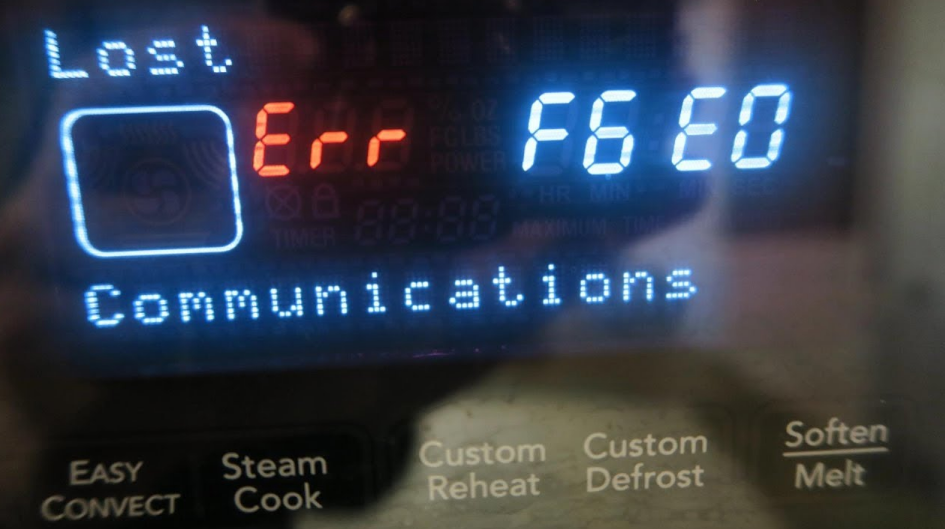
It is not recommended to repair your microwave on your own (unless you are a professional technician). You should contact the KitchenAid service center or any qualified technician to replace damaged wires in your microwave’s control board/user interface.
If all wires are completely fine, there might be a faulty user interface or control board. If any of them are faulty, your microwave will keep showing that error until you get that part replaced. After replacing the faulty control board or user interface, your microwave will start working perfectly fine.
Troubleshooting KitchenAid F6 E1 Error
F6 E1 error indicates that the oven is overheated in the broil or bake mode. If the overheating occurs while the microwave is in use, turn it off immediately. Allow the microwave to come to room temperature.
After that, look carefully at bake or broil elements for any damage. If there is any damage, replace the element. If everything is fine, there might be an issue with the microwave control board. In that case, you have to replace your microwave control board.
However, if your microwave element is overheated when it is off, there might be a short in the metal cabinet. It can be fixed by replacing the microwave element (that is overheated).
KitchenAid F6 E2 Error
Error F6 E2 appears when the microwave gets too hot in cleaning mode. In most cases, the problem is related to the appliance manager control. The most effective method to fix this error is to reset your microwave’s circuit breaker.
For this purpose, turn off the circuit breaker (which is dedicated to the microwave) for two minutes and then turn it on. After that, turn on your microwave and wait for one minute. Most likely, your microwave will not display the F6 E2 error.
KitchenAid F6 E4 Error
F6 E4 error is caused when the microwave’s user interface and control board are not compatible with each other. This usually happens when a wrong control board or user interface is installed during a repair.
This error can be fixed by replacing the wrong component. For this purpose, you should contact a qualified technician or the KitchenAid service center.

KitchenAid F6 E5 Error
F6 E5 error appears when the control board is not set correctly according to the size of the microwave. You can fix this error by simply following the instructions that are provided with the new control board. After setting up the control board according to the provided guidelines, your microwave will not show that error again.
KitchenAid F6 EA Error
F6 EA error appears when the user interface detects an overheating condition. This issue can be fixed by resetting the circuit breaker. However, if the problem persists, you can also contact KitchenAid service or a professional technician in your area.
How to Contact KitchenAid Service Center?
If you are living in the USA, you can contact the KitchenAid service to get your microwave repaired by clicking here. However, if you live in Canada, you can contact the service center by clicking here.
Wrap Up
The KitchenAid F6 error is caused by a fault in the time-keeping circuit, control board, or user interface. There are several types of F6 errors (as I discussed above). However, all of these errors can be solved normally by resetting the circuit breaker dedicated to your microwave.
Frequently Asked Questions
How to fix the error code on the KitchenAid microwave?
Step 1: Turn off the circuit breaker (that is dedicated to the microwave).
Step 2: Wait for 120 seconds.
Step 3: Turn on the circuit breaker.
Step 4: Turn on your microwave and wait for 1 minute.
Step 5: Check if your KitchenAid microwave is showing an error code.
If it is still showing the error code, contact KitchenAid service.
What does F6 E1 mean on a KitchenAid oven?
Make sure that your microwave is getting enough power from the wall socket. In addition, check your microwave’s bake or broil elements for any damage. If any of them is damaged, you have to replace it.
Where are the fuses on a KitchenAid oven?
You can find the fuses for your KitchenAid microwave behind the control panel in the vent area. These fuses are non-resettable.
My name is Sarah Williams, and I am the administrator and writer for Techblasted.com. I have always been intrigued by the various features and functions of apps and devices, which sparked my interest in this field. It all began as a hobby, and for the past seven years, I have been writing tech-related content online. Apart from my love for technology, I am also an avid gardener.

