There’s nothing better than binge-watching your favorite TV show after a demanding workday. Every day, millions of people enjoy watching television. It’s all very relaxing until you realize you can’t hear your favorite show. Frustrated, you’ll wonder, “how to fix Insignia TV no sound issue?”
In this article, I will discuss all possible reasons that are responsible for this issue and all possible ways to fix it. If there is no sound coming out of your Insignia TV, sometimes a soft reset is required. You can also wait 60 seconds after unplugging your television from the wall. Moreover, press and hold the power button for 30 seconds while unplugging the TV. After reconnecting your Insignia TV, your audio problems should be resolved.
Contents
- 1 Why Does My Insignia TV Have No Sound?
- 2 How to Fix Insignia TV no sound issue?
- 2.1 Check HDMI Cables
- 2.2 Reset Insignia TV Audio Settings
- 2.3 Soft Reset Insignia TV
- 2.4 Set Audio to PCM
- 2.5 Update Insignia TV Firmware
- 2.6 Factory Reset Insignia TV
- 2.7 Contact Customer Support
- 2.8 How can I fix the Insignia TV no sound problem?
- 2.9 Can I adjust the Insignia TV volume without a remote?
- 2.10 Why is my Insignia TV volume too low?
Why Does My Insignia TV Have No Sound?
Here are the possible reasons for Insignia TV audio problem:
- Speaker issues.
- Audio setting problem.
- Outdated firmware.
- Software glitches.
- HDMI cable not working
How to Fix Insignia TV no sound issue?
Here are several solutions to the no sound problem on your Insignia TV:
First of all, you should make sure that your speakers are in good condition and are not faulty. After that, you should check the audio settings of your Insignia TV to confirm that there is no issue in the audio settings or your TV isn’t muted.
After checking these things, you should follow the simple fixes given below.
Check HDMI Cables
If your Insignia TV has no sound, the HDMI port could be the culprit. Surprisingly, this is not always due to a flaw. Instead, the cable could be incorrectly seated in the port.
So, you should remove the HDMI cable from the outlet and re-plug it into the port, making sure it’s properly positioned.
Reset Insignia TV Audio Settings
If your audio settings appear to be normal and all of the cables are working well, you should try resetting the audio settings of your TV. You can reset Insignia TV audio settings in the following way:
- Hold the remote of your Insignia TV and press the Home button.
- Then, select Audio and go to “Reset Audio Settings”.
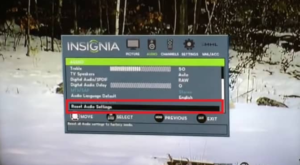
- Now, confirm your action by pressing the button.
- Restart your TV and see if the audio works.
Soft Reset Insignia TV
Most of the time a power cycle or soft reset can fix this issue.
- First of all, unplug your TV.
- Wait for 30 seconds and turn it on again.
- After that, the TV software will be refreshed, and any audio software glitches will be resolved.
Set Audio to PCM
Switching your Insignia audio to PCM can also solve this issue in many cases. To do so, follow the simple steps:
- Select “Menu” on your Insignia TV remote.
- Then, select “Display & Audio”.
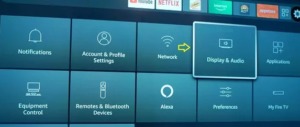
- Now, choose “Audio”.
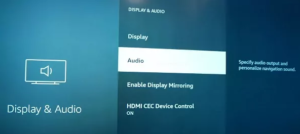
- Click on “Surround Sound.”
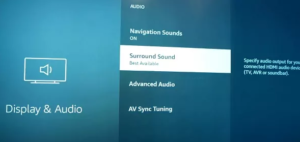
- Change the setting to “PCM.”
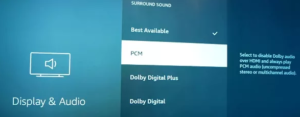
Update Insignia TV Firmware
If you are using an old version of Insignia TV firmware, you can experience plenty of technical issues including this one. So you should update your TV firmware by going to Settings (by using a TV remote).
After opening settings, choose “Device & Software’. Then choose “About” and check for updates. If you see any pending update, install it and you are all set.
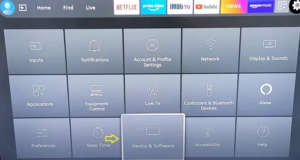
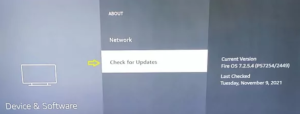
Factory Reset Insignia TV
To resolve issues such as Hisense TV no sound, it is sometimes necessary to perform a factory reset on such TV devices. However, you should be aware that you will lose all saved settings of your TV after performing a factory reset. You can reset factory settings on your Insignia TV in the following way:
- Press the Home button on the Insignia TV remote.
- Choose Settings, then Device & Software.

- Now, select Reset to Factory defaults.
Contact Customer Support
If you are still facing the same issue after applying all the above methods, you should contact Insignia TV customer support. Customer support will respond to your query and provide a personalized solution according to the issue. I hope you found this guide useful. However, if you have any further doubts or questions, please leave a comment below.
How can I fix the Insignia TV no sound problem?
You can fix the Insignia TV no sound problem by checking audio settings, restarting your TV, updating TV firmware, or resetting the audio settings of your TV.
Can I adjust the Insignia TV volume without a remote?
Yes, you can increase or decrease your Insignia TV volume by using physical volume buttons on your TV.
Why is my Insignia TV volume too low?
Your TV volume could be set to a lower limit or it can be a problem in the external sound system that is connected to your TV.
My name is Sarah Williams, and I am the administrator and writer for Techblasted.com. I have always been intrigued by the various features and functions of apps and devices, which sparked my interest in this field. It all began as a hobby, and for the past seven years, I have been writing tech-related content online. Apart from my love for technology, I am also an avid gardener.

